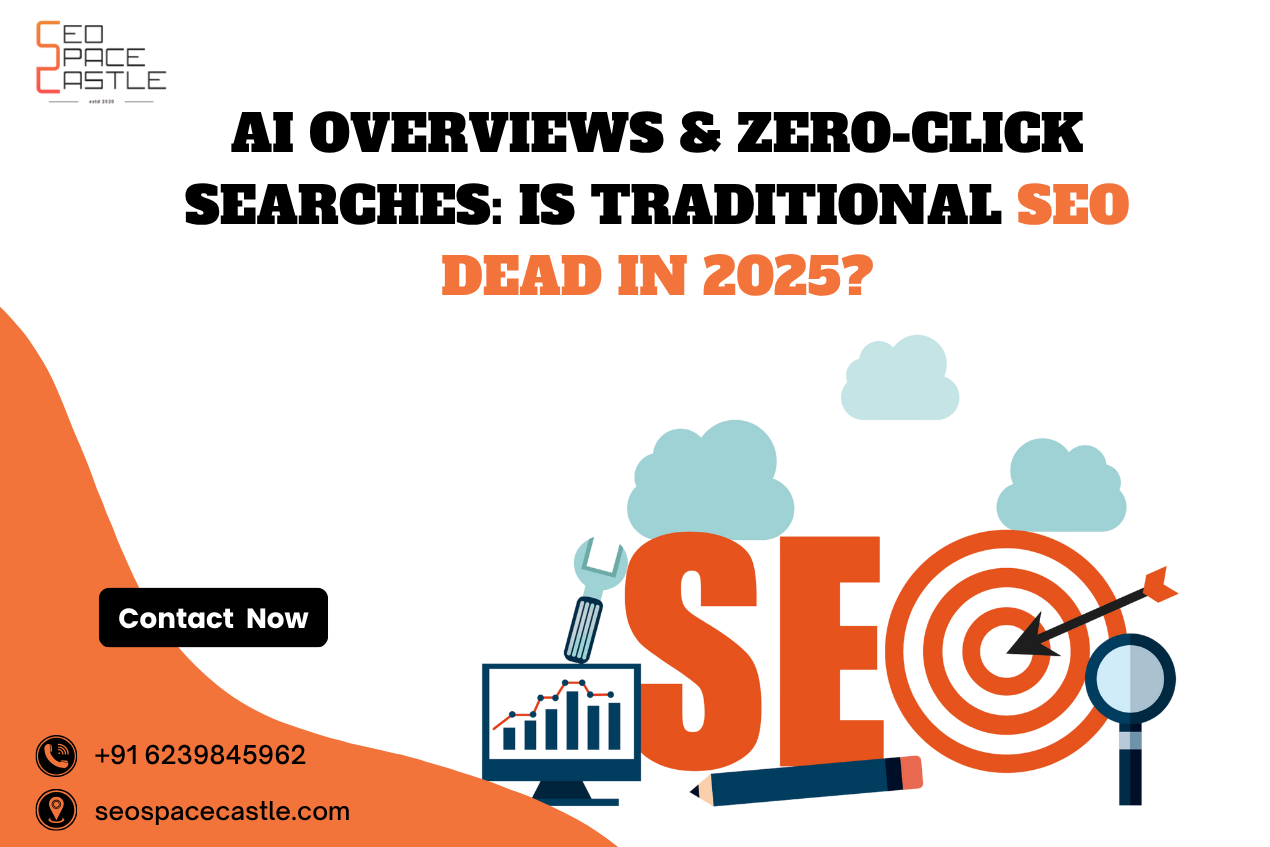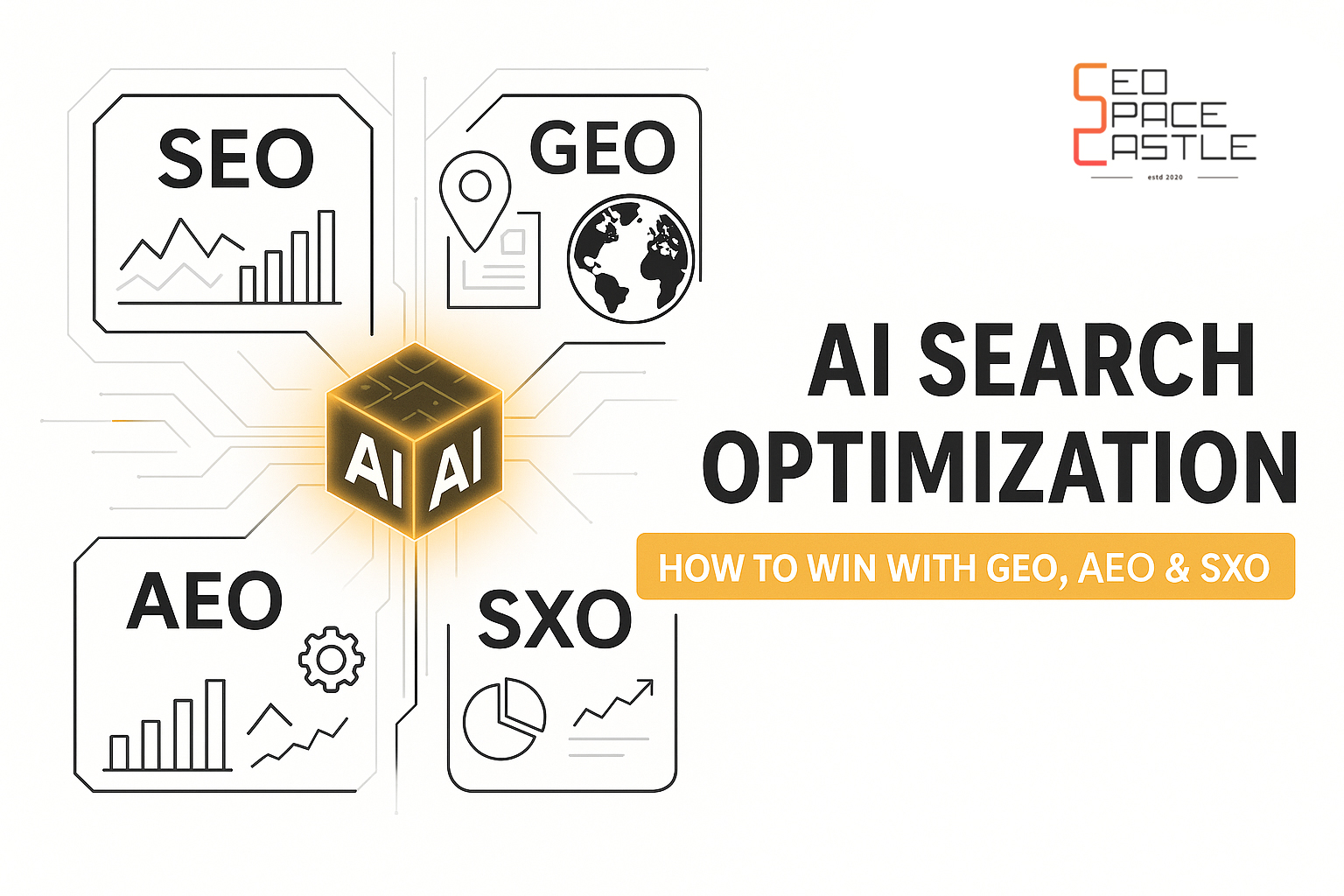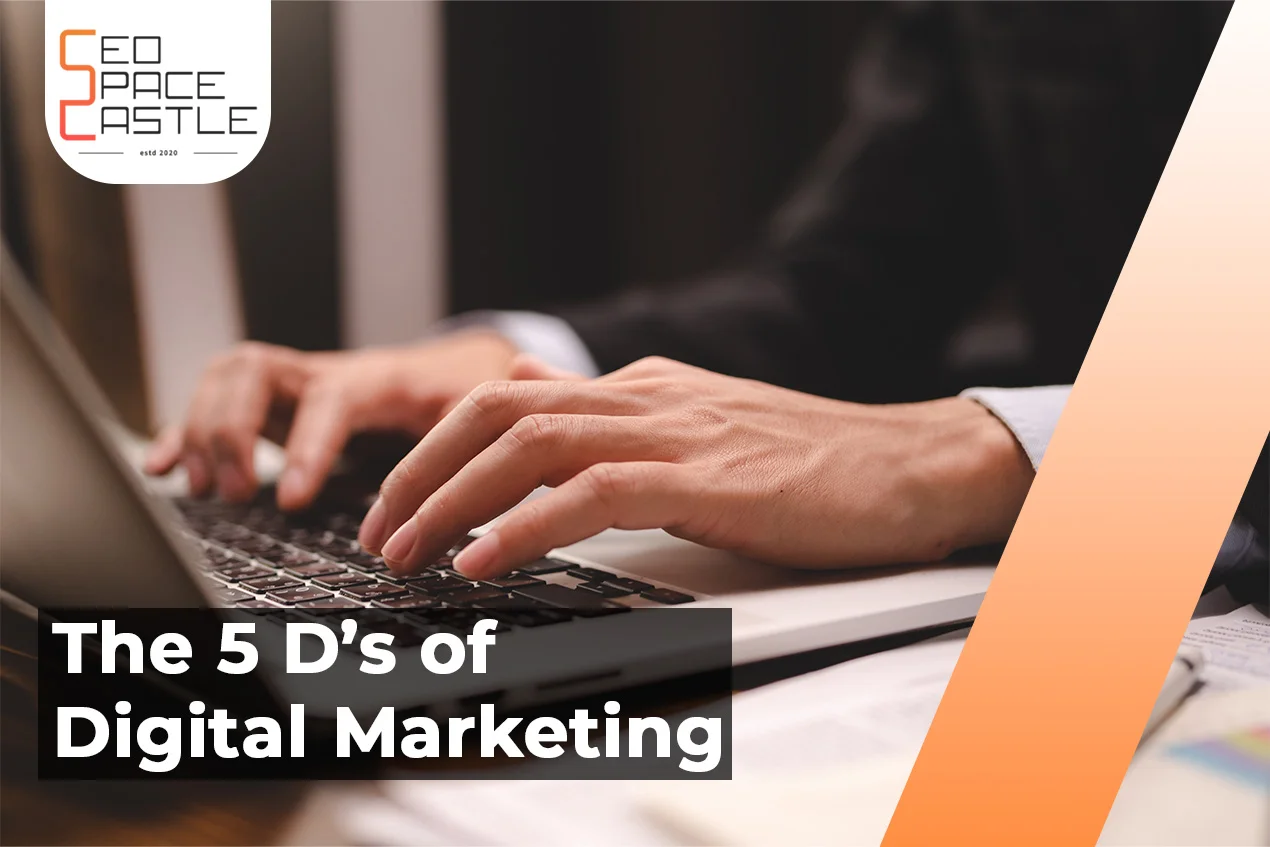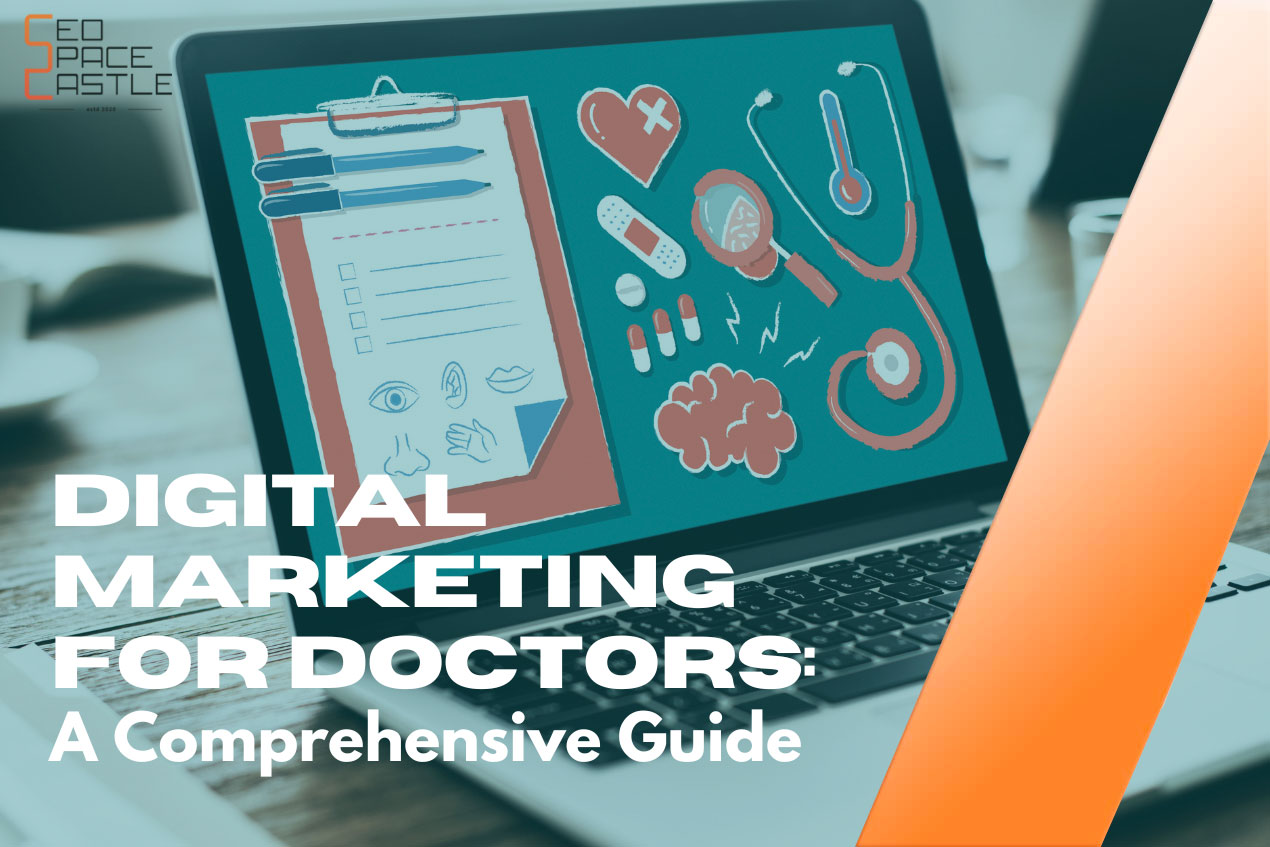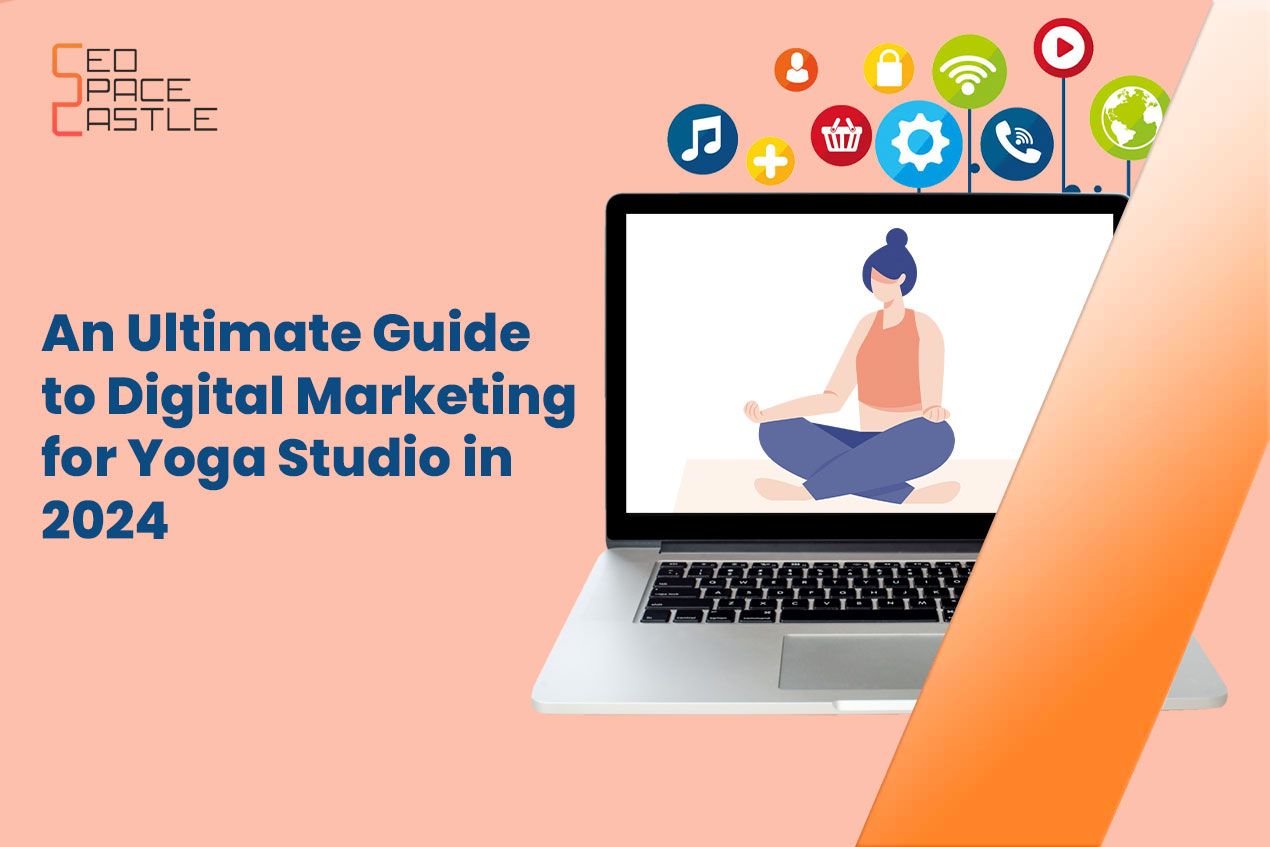Table of Contents
- Claim and Optimize Your Google My Business Listing
- 10 Tips to Improve Your Local SEO Google My Business
- 1.) Fill Out Your Profile Completely
- 2.) Use Relevant Keywords
- 3.) Keep Your Profile Accurate
- 4.) Check for Duplicate Listings
- 5.) Choose Relevant Categories
- 6.) Ensure NAP Consistency
- 7.) Include Photos
- 8.) Get Rave Reviews (But Not the Fake Ones)
- 9.) Post Engaging Content Regularly
- 10.) Local Citations – Be Everywhere!
- Final Words!
Want to boost your local SEO rankings and get your business noticed in 2023? Well, you're in luck because we've got some cool Google My Business hacks that will help you skyrocket to the top of the search results. So, grab your favourite cup of coffee and embark on an exhilarating journey where we unveil the secrets to skyrocketing your online presence. Let's dive right in and explore the innovative strategies that will revolutionize your local SEO game.
Claim and Optimize Your Google My Business Listing
First, if you still need to claim your Google My Business listing, stop everything you're doing and do it now. It's like setting up a personal profile for your business on Google, and it's essential for local SEO. When people search for businesses like yours in your area, Google will use the information from your listing to show them what you're all about.
But don't just stop at claiming it. Optimize your listing with all the juicy details: your address, phone number, website, opening hours, and some drool-worthy photos of your products or services. Consider what you'd want to know as a customer and put that info there.
10 Tips to Improve Your Local SEO Google My Business
If you wish to improve your Local SEO, Google My Business (GMB) is the way to go. It's like your golden ticket to getting noticed by local customers and climbing those search result ranks. Let's dive into these 7 tips to make your GMB profile shine like a star.
1) Fill Out Your Profile Completely
Picture this: You walk into a shop. The shelves are half-empty. The lights are dim. It feels deserted. Not a great impression, right? Well, the same goes for your GMB profile. Incomplete profiles make potential customers feel like you don't care about your business or that it's not even legit.
So, let's avoid that. Take the time to fill out every field in your GMB listing. Your business name, address, phone number, website, opening hours – everything! And hey, don't forget to write a catchy business description. Make it clear what you offer and why you're the best in town.
2) Use Relevant Keywords
Do you know how you search for things on Google using specific words? Well, your potential customers do the same. They're typing in "best coffee shops in [Your City]" or "reliable plumbers near me." That's why sprinkling relevant keywords throughout your GMB profile is crucial.
Consider what your customers search for when they need your product or service. Include those keywords in your business description, services, and posts. But remember, don't go overboard with the keywords – keep it genuine and readable.

3) Keep Your Profile Accurate
Let's avoid any "lost in the city" scenarios. Make sure all the information on your GMB profile is accurate and up-to-date. If you change your business hours, address, or phone number, immediately update it on your listing. Google and your customers appreciate businesses that are on top of their game.
And hey, while you're at it, check for any typos or grammatical errors too. A polished and professional profile makes a world of difference.
4) Check for Duplicate Listings
Imagine you're all set to party at your favourite club, but then you discover two clubs with the same name at different addresses. Confusing, right? The same goes for duplicate GMB listings.
Sometimes, duplicate listings can pop up unintentionally, confusing both Google and your customers. So, do a quick search and ensure no duplicates are floating around. If you find any, claim and verify the correct one and request the removal of the duplicates.
5) Choose Relevant Categories
You're a unique business, and Google knows it. When setting up your GMB profile, you'll choose a primary category and additional categories that describe your business. Pick the most relevant ones that represent what you do.
These categories help Google understand your business better and match you with the right search queries. So, if you're a bakery, don't choose "auto repair shop" as a category, or Google might get confused.
6) Ensure NAP Consistency
NAP – the three magic letters for Name, Address, and Phone number. Ensure these details are consistent across all your online platforms, from your website to social media and local directories.
Consistency is key because Google loves reliability. It shows that you're a legitimate business and not some ghostly apparition. When your NAP is consistent, you're like a trustworthy friend that Google can confidently recommend to its users.
7) Include Photos
A picture is worth a thousand words. So, give your potential customers a visual treat. Share high-quality photos of your business, products, or services on your GMB profile.
Showcase your cozy coffee shop ambience, mouthwatering dishes, or the smiling faces of your happy customers. People love seeing what they can expect from a business; photos help them envision themselves experiencing it.
8) Get Rave Reviews (But Not the Fake Ones)
Do you know how you always check out reviews before trying a new restaurant or buying a product? Your potential customers do the same. Positive reviews are like little gold nuggets for your local SEO. Encourage happy customers to leave reviews on your Google My Business page, but don't resort to fake ones. Google's smarter than you might think and can sniff out those impostors.
But let me take a quick tangent here. You might encounter a negative review once in a while. It happens to the best of businesses. Instead of panicking, respond politely and professionally. Show you care about your customers and try to resolve the issue. It reflects positively on your business and shows that you value feedback.
9) Post Engaging Content Regularly
Do you know how social media can be addictive with all those cat videos and memes? Well, Google My Business has a similar feature, and it loves it when you use it! It's called the "Posts" section, and it's a great way to engage with potential customers.
Share updates, special offers, upcoming events, or even a behind-the-scenes peek at your business. Make it interesting and fun. It keeps your customers hooked and shows Google you're active and relevant.
10) Local Citations – Be Everywhere!
No, I'm not talking about getting a mention in your local newspaper. Local citations are online mentions of your business name, address, and phone number on various websites and directories. The more places you're listed, the more Google sees you as a legit local business.
So, get yourself listed on local directories, industry-specific websites, and any platform where your customers hang out. It's like leaving breadcrumbs all over the internet, leading people straight to your door.
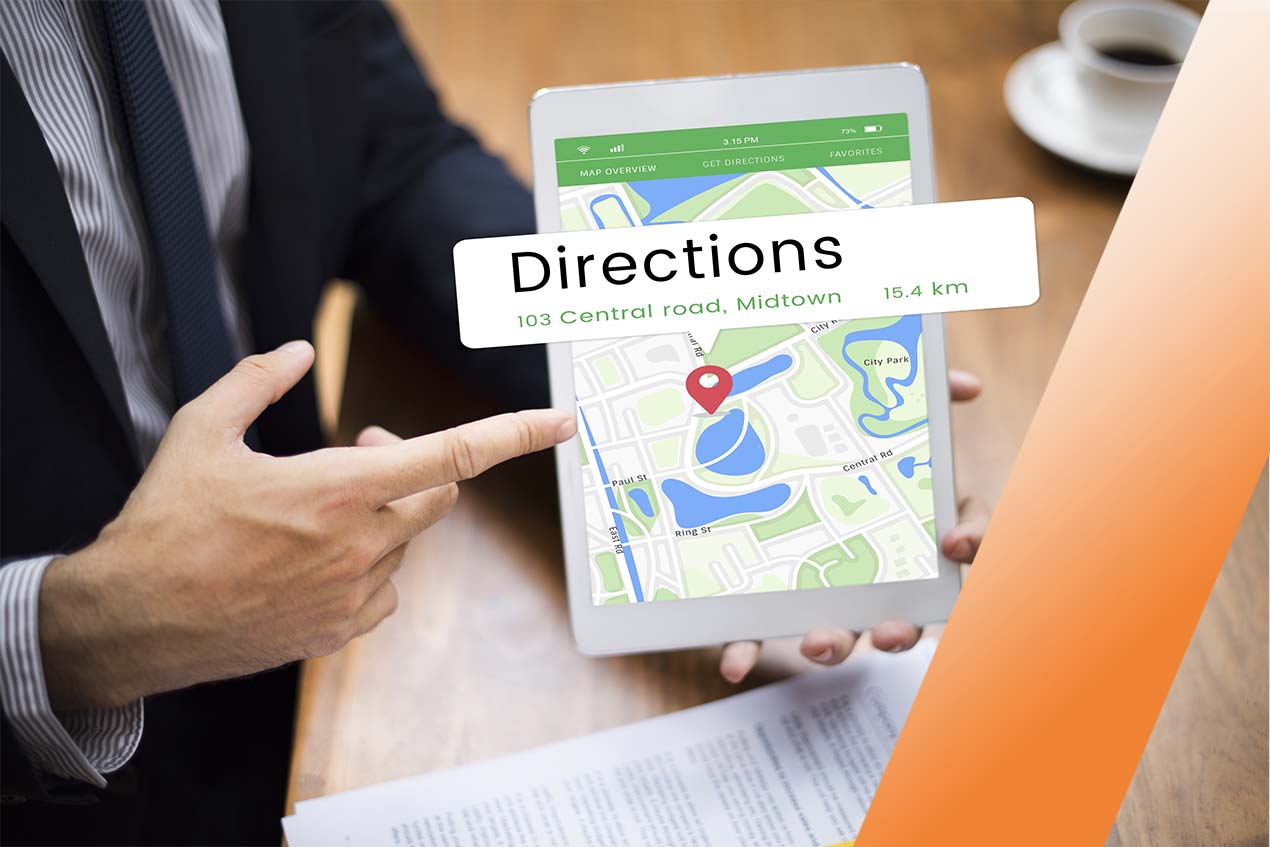
Final Words!
Alright, there you have it – some fantastic ways to amp up your local SEO rankings in 2023 using Google My Business hacks. Claim your listing, keep your NAP consistent, gather positive reviews, post engaging content, and be everywhere with local citations. Follow these tips, and your business will shine like a diamond on Google's search results page.
Local SEO might seem daunting, but with the right strategies and a sprinkle of creativity, you'll conquer it like a pro. Now go out there and rock that local SEO game.